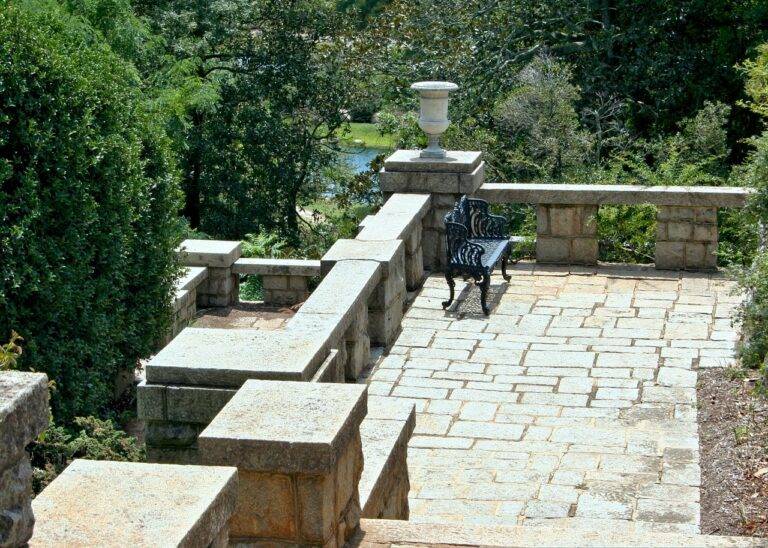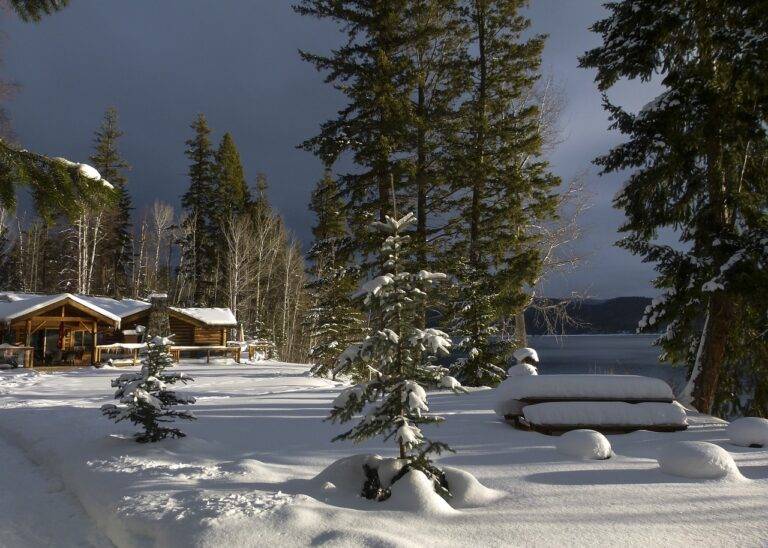Home Office Ergonomics: Creating a Comfortable Workspace
Ergonomics plays a crucial role in creating a comfortable and productive home office environment. Proper ergonomic design not only ensures physical well-being but also enhances overall work efficiency. By paying attention to details such as chair height, desk setup, and monitor positioning, you can prevent potential health issues like back pain, eye strain, and neck stiffness.
Neglecting ergonomic principles in your home office setup can lead to various musculoskeletal problems over time. When your workspace is not ergonomically friendly, you may experience discomfort and reduced focus, impacting your work performance. Investing in ergonomic furniture and making simple adjustments to your setup can make a significant difference in your overall comfort and productivity levels.
Importance of Proper Chair and Desk Height
Proper chair and desk height are essential factors in creating an ergonomically friendly workspace that promotes productivity and prevents discomfort. When your chair and desk are not set to the correct height, you may experience back pain, neck strain, and overall discomfort. This can lead to a decrease in work efficiency and potentially long-term health issues.
To ensure proper alignment and comfort, your chair height should allow your feet to rest flat on the floor and your knees to form a right angle when seated. The desk height should be set so that your arms rest comfortably on the surface with your wrists in a neutral position when typing. Adjusting these elements to suit your body’s unique proportions can make a significant difference in your overall wellbeing while working from home.
Choosing the Right Computer Monitor Placement
When setting up your home office, the placement of your computer monitor plays a crucial role in your overall comfort and productivity. Positioning your monitor at eye level is essential to prevent straining your neck and eyes. Placing the monitor slightly below eye level can help reduce glare and alleviate potential neck discomfort.
Additionally, ensure that your monitor is positioned directly in front of you to maintain proper body alignment. Avoid placing the monitor off to the side, as this can lead to neck strain and poor posture. Finding the optimal placement for your computer monitor will not only enhance your comfort but also reduce the risk of repetitive strain injuries in the long run.